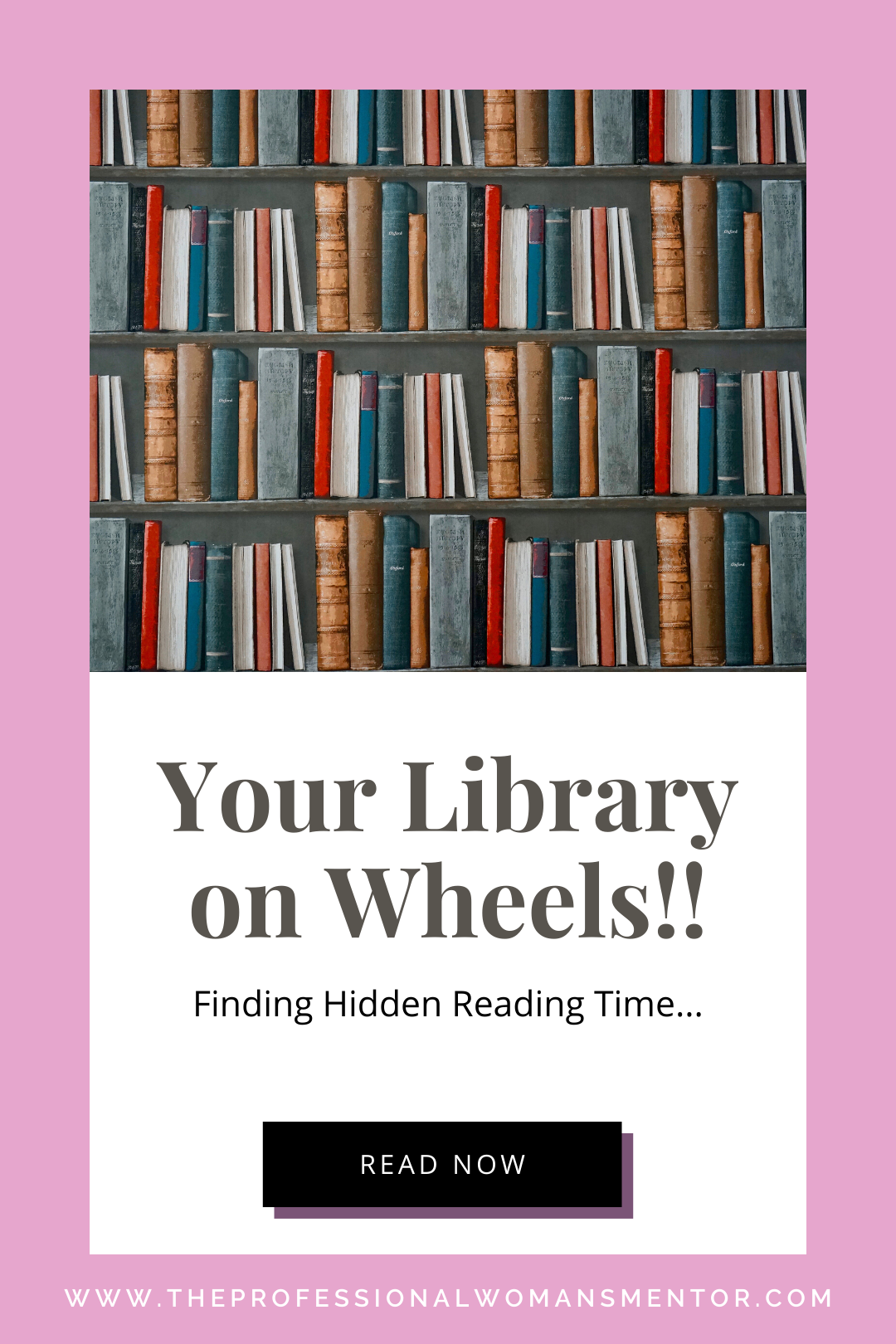I have a crazy goal… Read 100 books in 12 months (ending June 30th).
I’m on book #66… the finish line is in sight!!!
Sound a bit crazy?!?! You’re probably thinking, “How in the world is she doing THAT! I’ll be she is constantly reading!!”
Nope! I have a library on wheels… and so do you!
Audio books are a great way to turn your car, bike, carpool, or bus ride into a learning opportunity. Heck, you can even learn something while you’re cleaning the house or waiting for a dentist appointment!
Now, I’ll admit… if you’re someone who likes to write notes in the margins, highlight passages, and tab your books (not that I know anything about that) – audio books feel a bit unsatisfying at first.
Here are a few tips to make your audio experience more enjoyable:
Taking Notes
You can take notes by tapping your headset (if you’re an Apple user) and saying “Take a Note”… then speak the note you want to remember. I’m sure there are similar ways that non-Apple folks can do the same (please leave a comment to tell us how!) Once parked, you can type up the notes you don’t want to forget!
Taking Digital Notes
If you’re riding and not driving, you can save clips (think digital highlighting and tabs), type notes (yep, margin writing).
Button-Free Control
With Audible, there are several swipe features to ensure you aren’t distracted looking at your phone while driving:
Swipe left to rewind 30 seconds
Swipe right to forward 30 seconds
Swipe down to add a clip to your library (highlight)
Speed it up
There are options to increase the speed on your audio from 1.25x – 3.5x to reduce the amount of time it takes to get through the book. I find that 1.5x typically works great. Anything above 1.75 will sound like Alvin (or more likely… Theodore) from the Chipmunks is reading to you.
If you’ve got a book on your reading list that you just can’t seem to get to… give audio books a try!
Not sure what you want to read next? Check this list of recommendations from my website.
Your “Library on Wheels” is waiting…